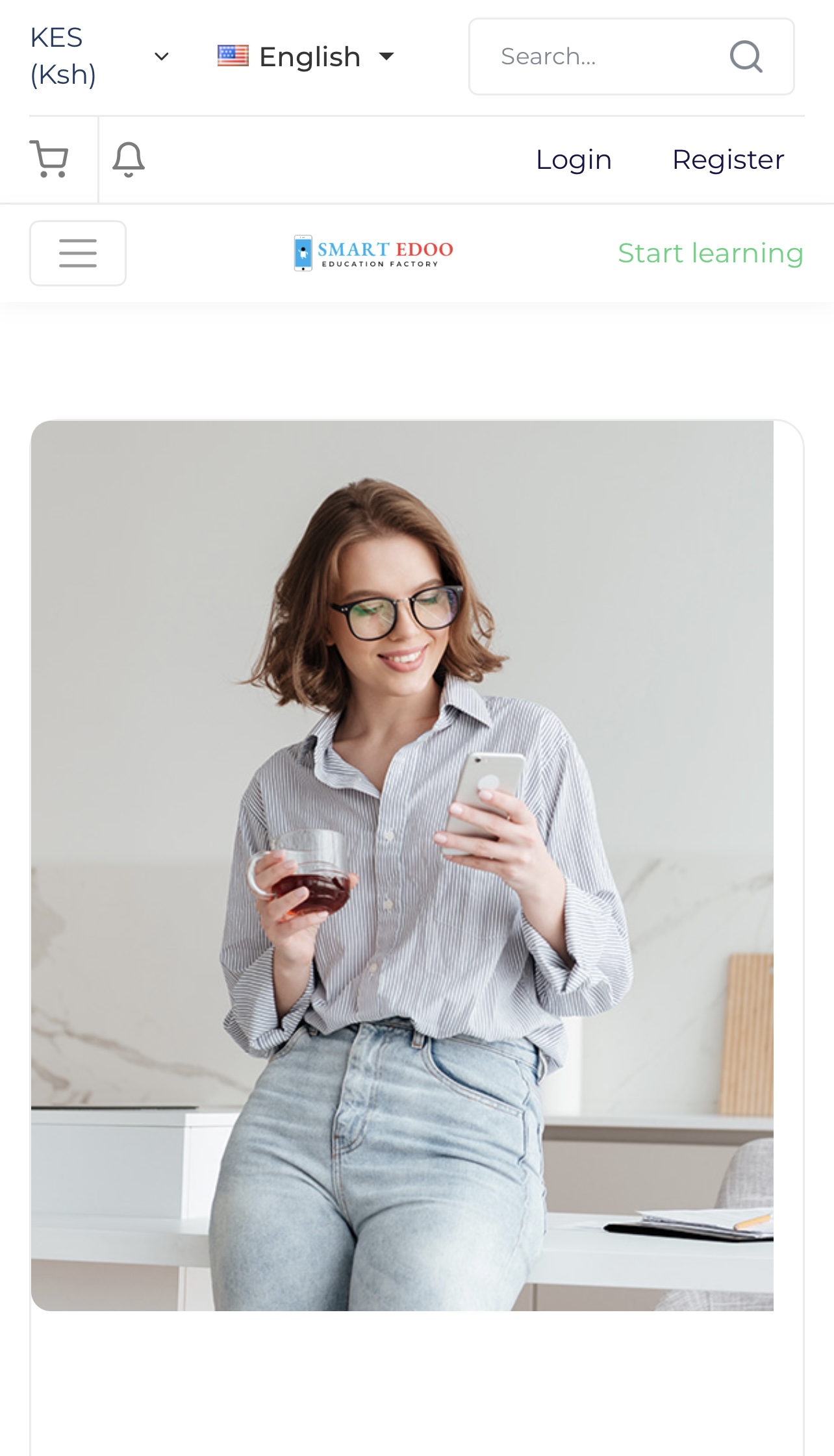
In today's fast-paced digital era, where learning is no longer confined to traditional classrooms, platforms like Smart Edoo have become gateways to a world of diverse educational opportunities.
Smart Edoo is a comprehensive educational platform that facilitates both instructors in creating diverse content and students in accessing various types of courses. As technology continues to bridge educational gaps, the convenience of enrolling in courses from the comfort of one's own space is unparalleled. Among the myriad of features offered by Smart Edoo, the flexibility in payment methods stands out, with M-Pesa paving the way for a seamless and secure transaction experience. This article aims to guide both instructors and eager learners through the straightforward process of paying for courses on Smart Edoo using the popular mobile money service, M-Pesa. Uncover the simplicity of enrollment as we delve into the step-by-step journey of how to pay via M-Pesa to unlock a world of knowledge on Smart Edoo.
Steps on how to buy a course via Mpesa
Step One - Create an Account if you haven’t already
Click on Register, choose an account, fill in the required details, and sign up.

Step two - Browse and select desired course
The next step is to be browse and select the desired course you want to enroll in.
Step three - Switch currency
On the top left corner, switch currency from USSD ($) or Pounds (£) to KES.
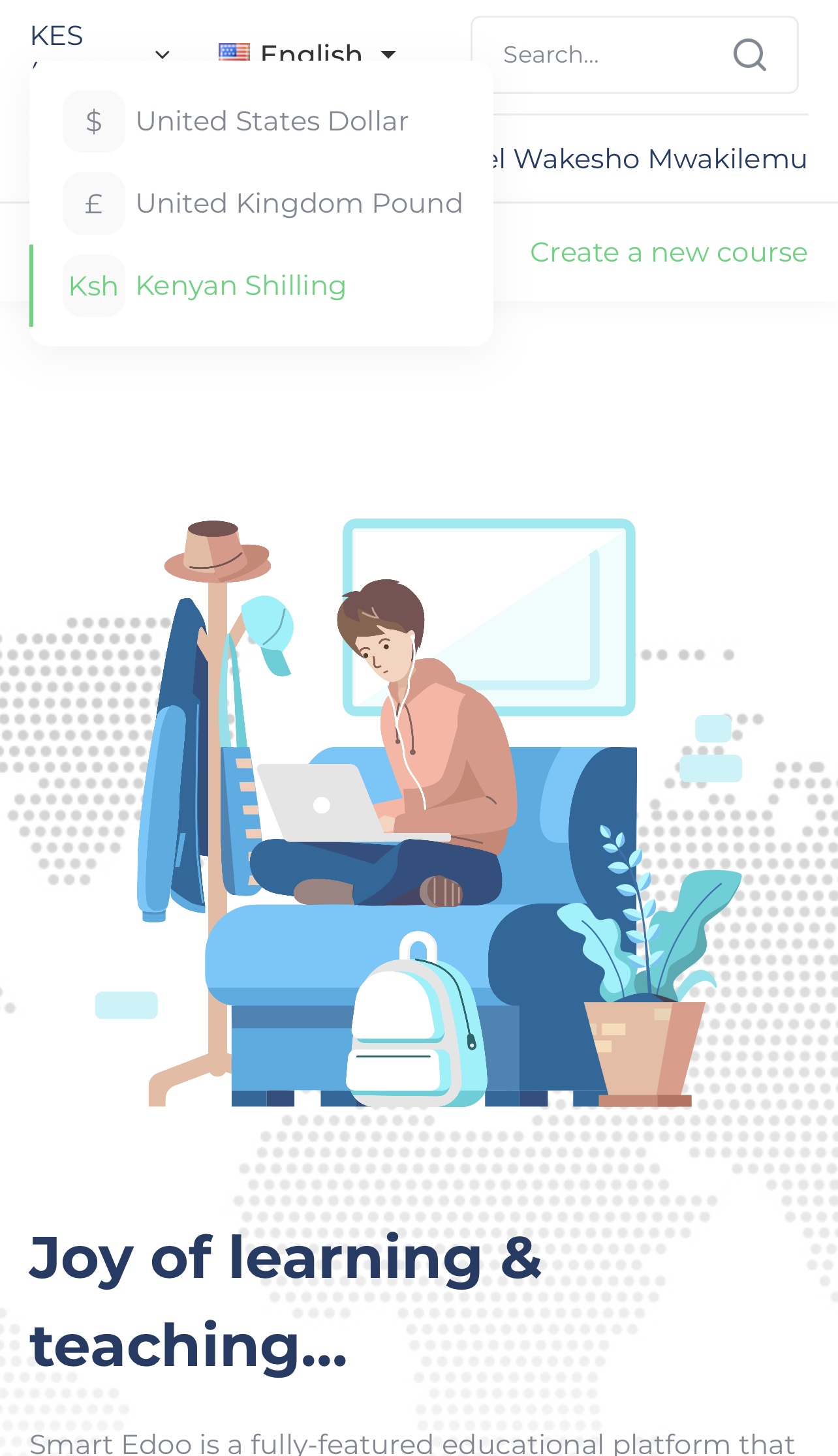
Step four - Choose Buy Now option
Upon selecting the desired course, click on the Buy Now button to purchase.
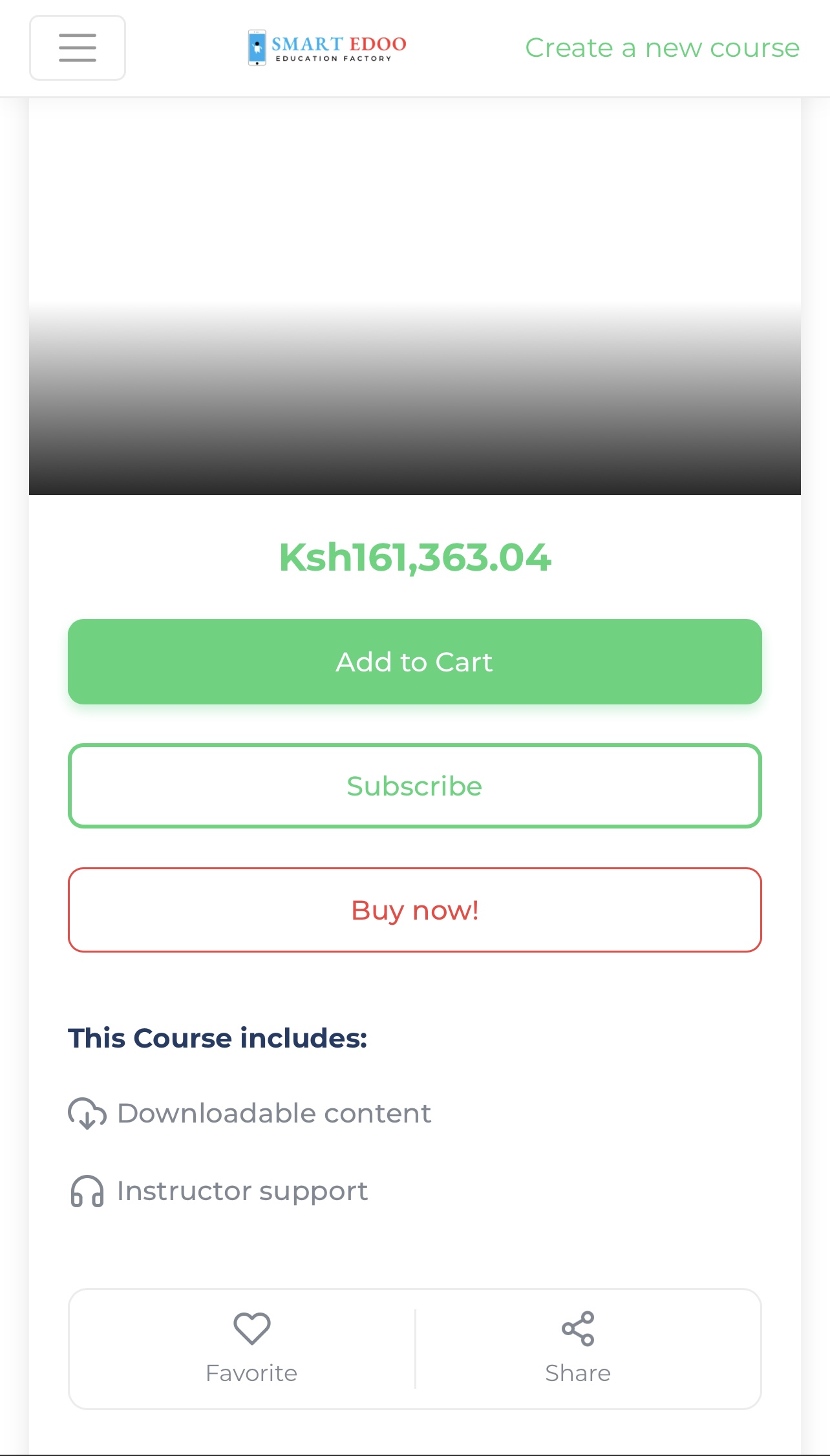
Step five - Select a payment gateway
Once you click buy now, you will be directed to the checkout page. Select Pay with Flutterwave to proceed, and then click on the Start Payment button.

Step six - Choose Network
You will be redirected to a new page where you can Choose the network you want to use. For Mpesa users, click on Safaricom. Your phone number will be required and once you fill that in, you can click pay. A push notification will be sent to your number prompting you to confirm the mobile number and amount. Enter your Mpesa pin to complete transaction.
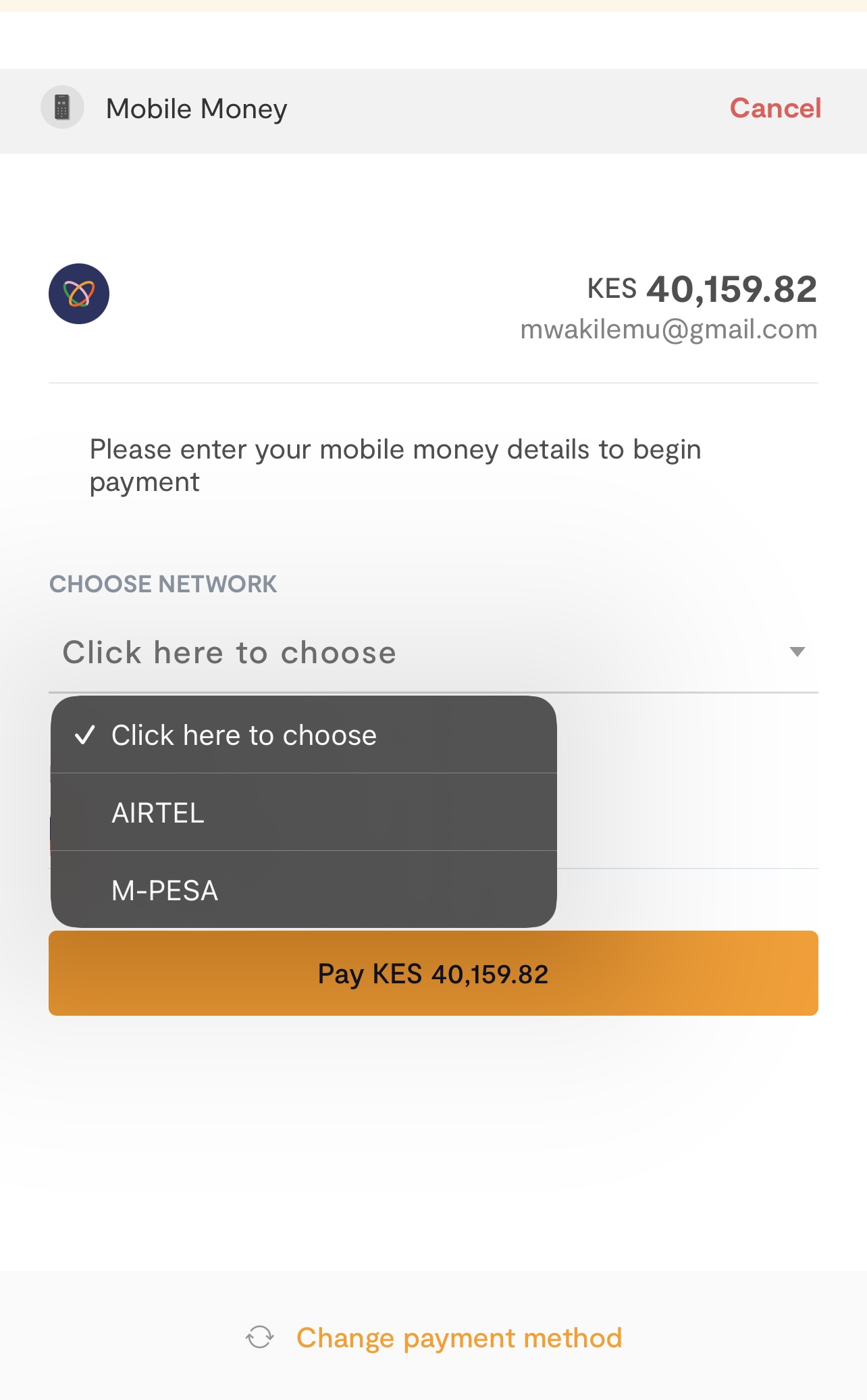
Benefits of paying via Mpesa;
Paying for courses via M-Pesa on Smart Edoo comes with several advantages:
1. Convenience:
- M-Pesa offers a hassle-free and convenient mobile payment option, allowing users to complete transactions quickly from their phones.
2. Accessibility:
- M-Pesa's widespread availability makes it accessible to a broad user base, eliminating barriers for those without traditional banking methods.
3. Instant Transactions:
- Payments through M-Pesa are processed in real-time, ensuring that users gain immediate access to their chosen courses on Smart Edoo.
4. Security:
- M-Pesa employs robust security measures, providing a secure platform for financial transactions, instilling confidence in users about the safety of their payments.
5. No Need for Bank Accounts:
- Users without conventional bank accounts can easily participate in the online learning experience, broadening the reach of educational opportunities.
6. User-Friendly Interface:
- M-Pesa's simple and user-friendly interface enhances the overall payment experience, catering to a diverse audience with varying levels of technological familiarity.
7. Low Transaction Costs:
- M-Pesa transactions often come with minimal fees, making it a cost-effective choice for users looking to enroll in courses without incurring significant additional expenses.
8. 24/7 Availability:
- With M-Pesa operating round the clock, users have the flexibility to make payments at any time, aligning with their schedules and preferences.
9. Mobile Accessibility:
- M-Pesa's mobile-centric nature aligns well with the mobile-driven nature of modern lifestyles, allowing users to manage their educational transactions conveniently on their devices.
10. Enhanced Financial Inclusion:
- By embracing M-Pesa, Smart Edoo promotes financial inclusion, empowering a broader demographic to engage in the enriching experience of online learning.
Incorporating M-Pesa as a payment option on Smart Edoo not only simplifies the transaction process but also contributes to fostering an inclusive and accessible educational environment.
If you have any particular questions about using Smart Edoo or if there's something specific you'd like to know, feel free to ask! Email us at info@smartedoo.com or contact us at +254 100 68 69 04 for further inquiries.
Comments (0)
Recent posts

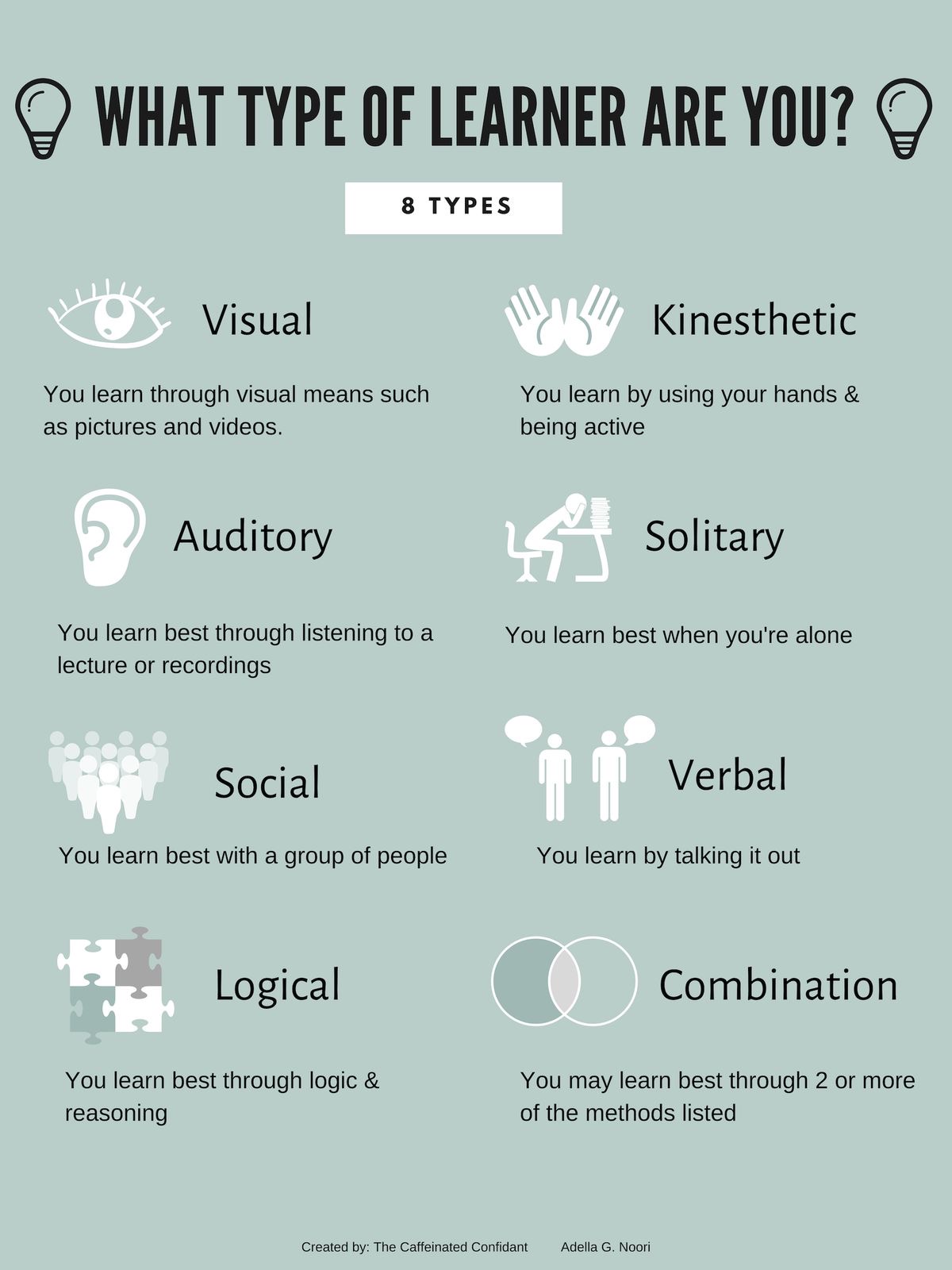
How Smart Edoo enhances Teaching and ...
19/12/2023
Effective tips and strategies for online ...
20/11/2023
Become a Straight-A Student
1/07/2021



